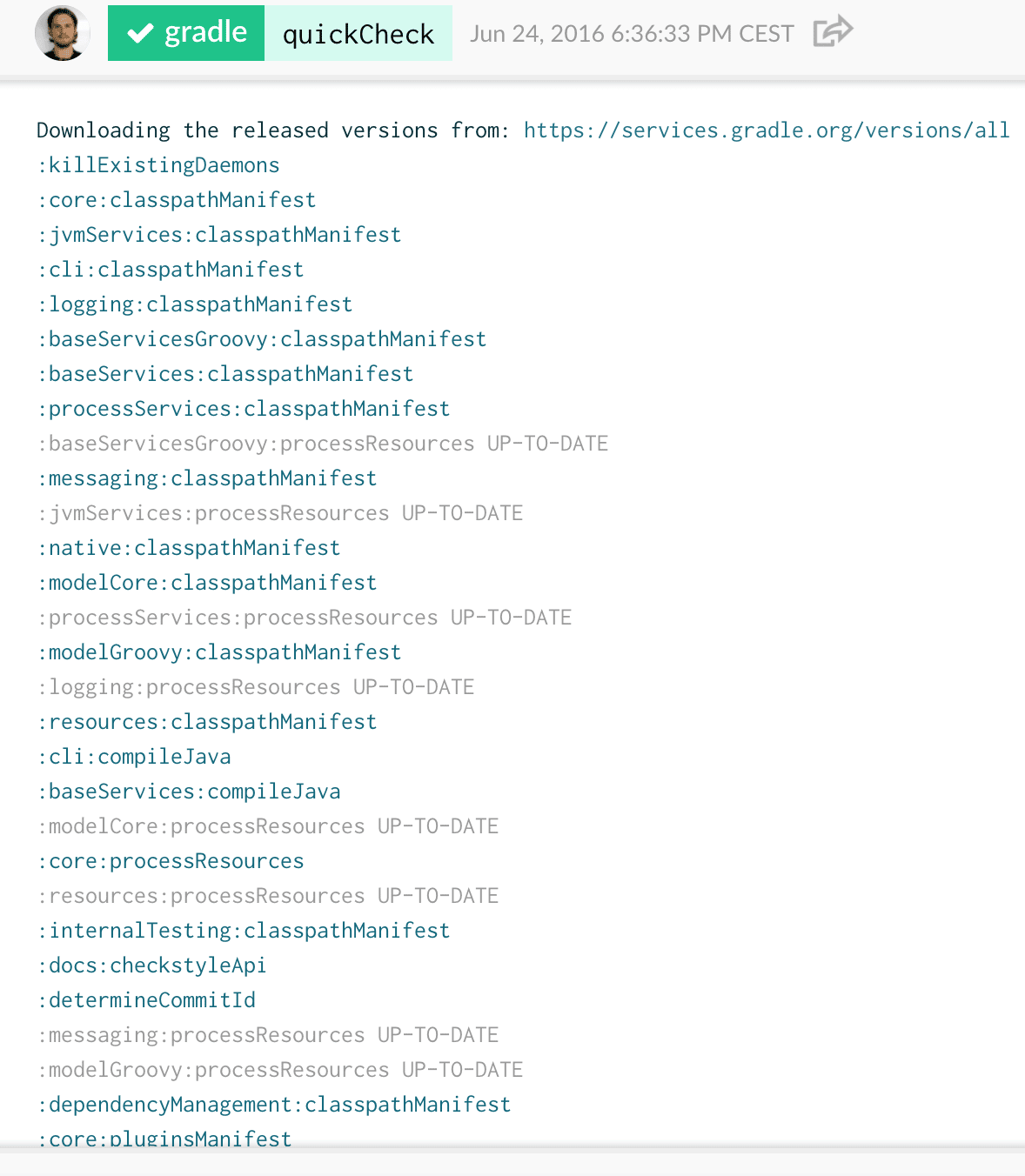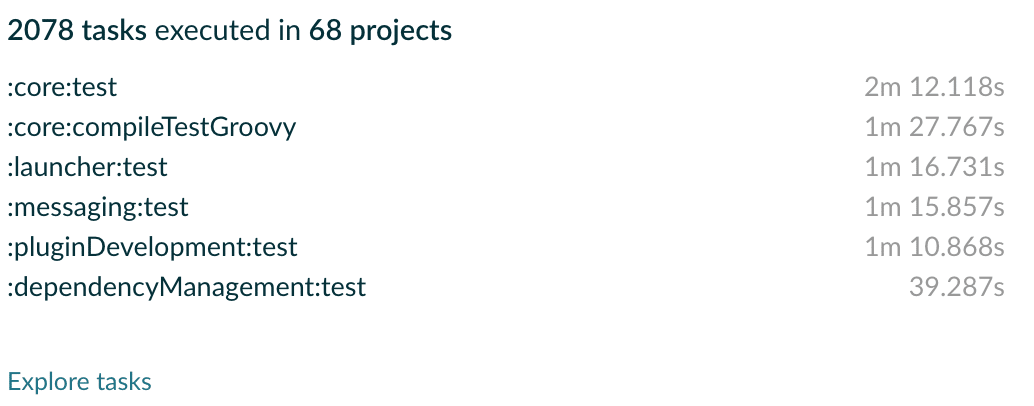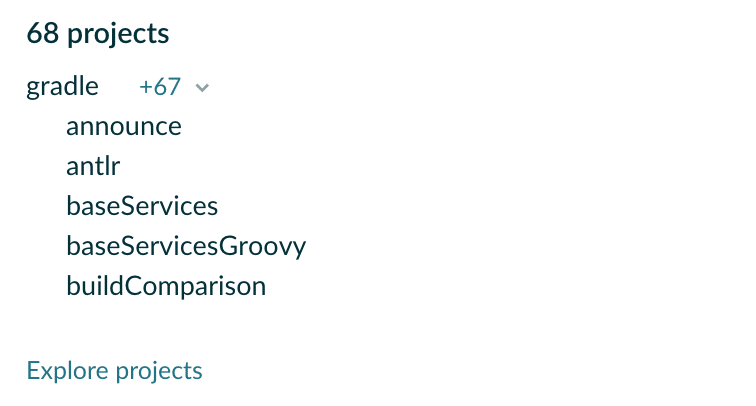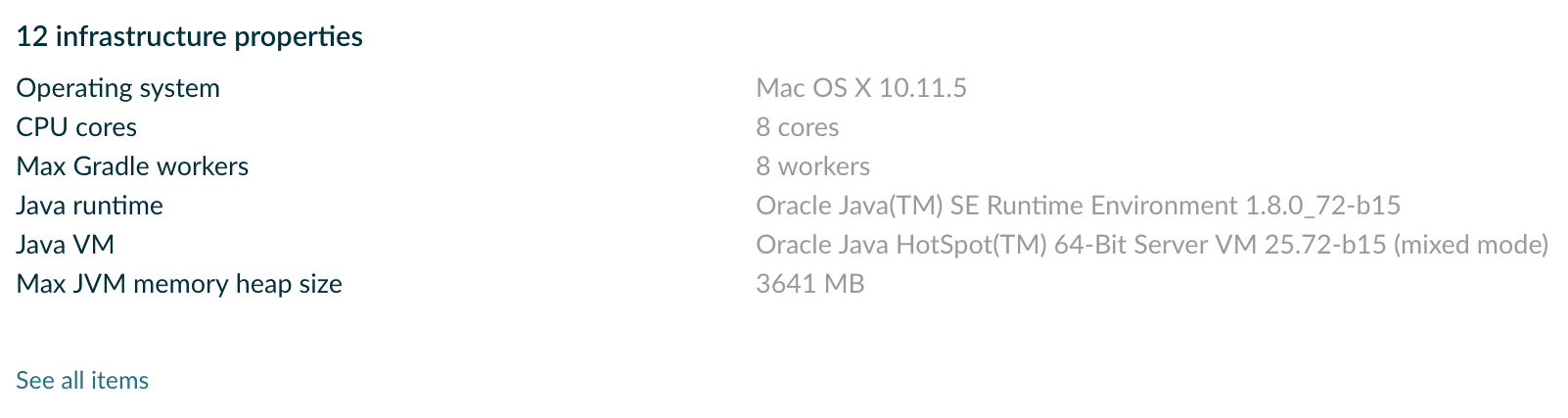Writing tests is hard. Fixing them is harder. Join the webinar.
Gradle Enterprise 2016.0
Gradle Enterprise provides insights into your builds never before possible via build scans. Visualize your project structure, discover all of the Gradle plugins that you use, explore your dependencies, examine the console output, and more.
See the build scan getting started guide or learn more about the power of build scans.
Highlights
Sharing
Easily share build scans by using the share button or by copying the browser’s location.
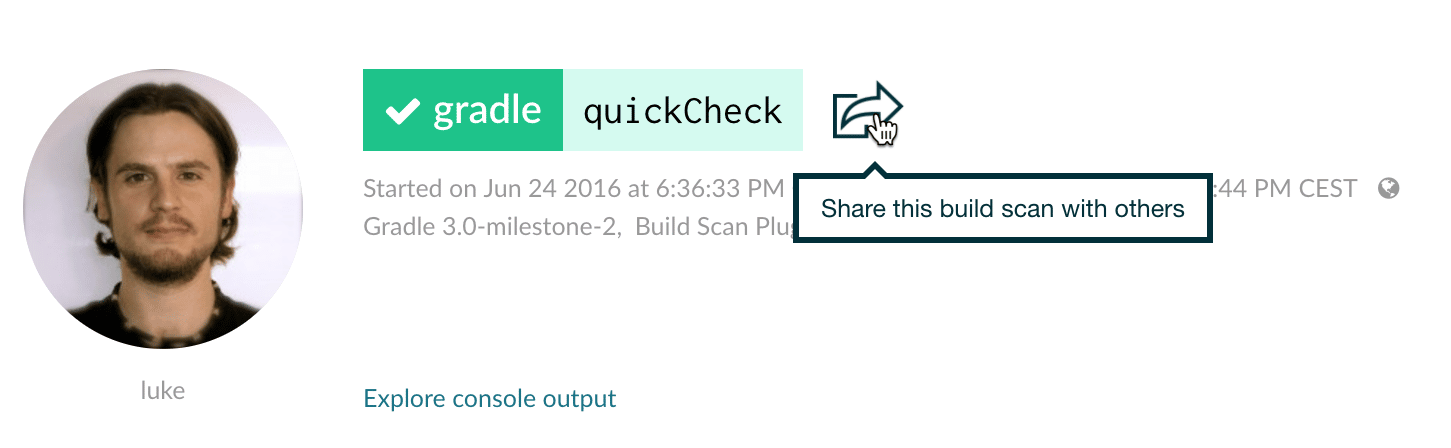
Try it out with this build scan.
Dependencies
Browse and search all resolved dependencies across the entire build.
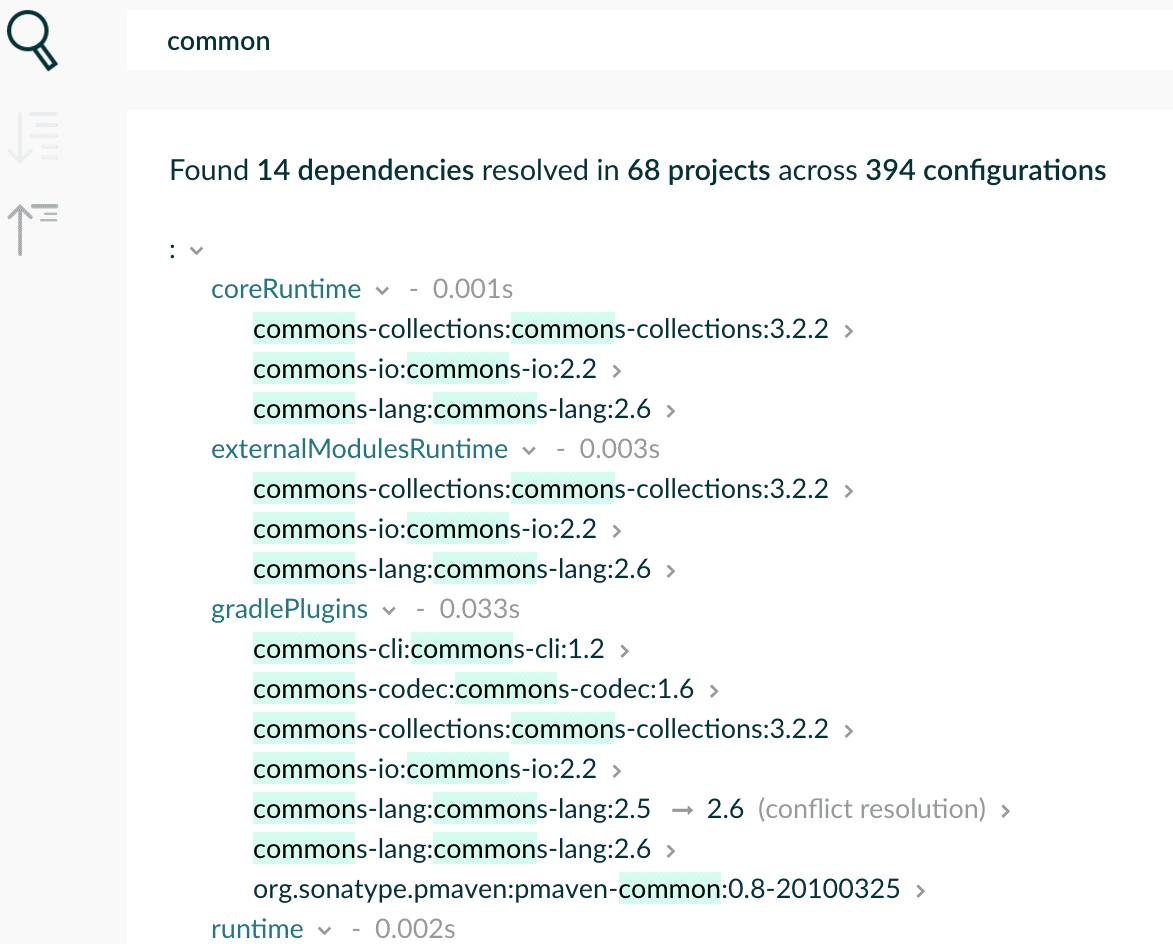
Try it out with this build scan.
Plugins
Discover what plugins are being used by your projects, including transitive plugins.
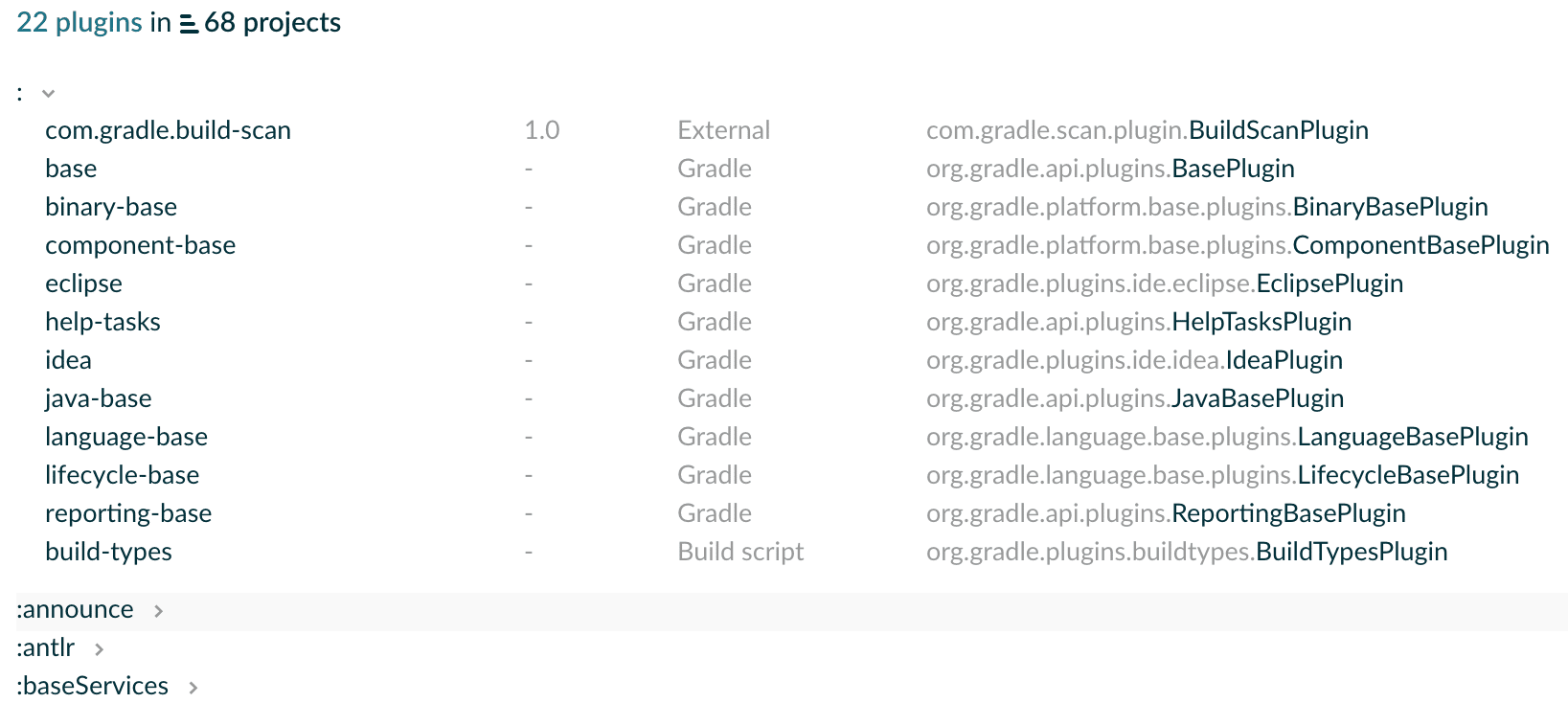
Try it out with this build scan.
Switches
See which Gradle features were enabled for the build, such as parallel execution, configure on demand or the Gradle Daemon.
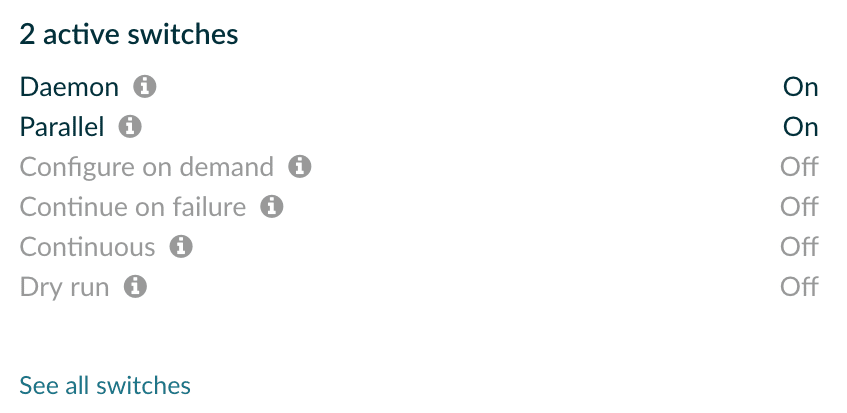
Try it out with this build scan.
Upgrade notes
Changes
- Initial release.