Writing tests is hard. Fixing them is harder. Join the webinar.
Gradle Enterprise 2018.1
Gradle composite builds enable instant feedback on changes by allowing projects that are usually built independently to be built and integrated at once, from source. With Gradle Enterprise 2018.1, builds scans are now available for such composite builds including details from all of the component builds.
This release also contains several internal performance improvements and usability enhancements.
Use version 1.12.1 of the build scan plugin with this version of Gradle Enterprise for optimal build scans.
Highlights
Analyze your composite builds
Composite builds are a powerful Gradle feature that allows combining several Gradle builds into a single meta-build. Gradle Enterprise 2018.1 introduces seamless support for composite builds.
The summary section tells you that you are looking at a build scan generated from a composite build:
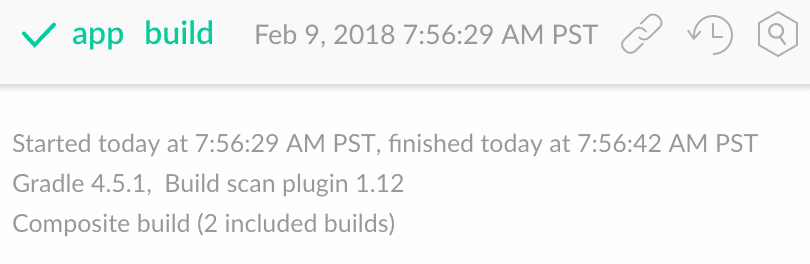
The projects view allows to grasp the layout of the composite build instantly:
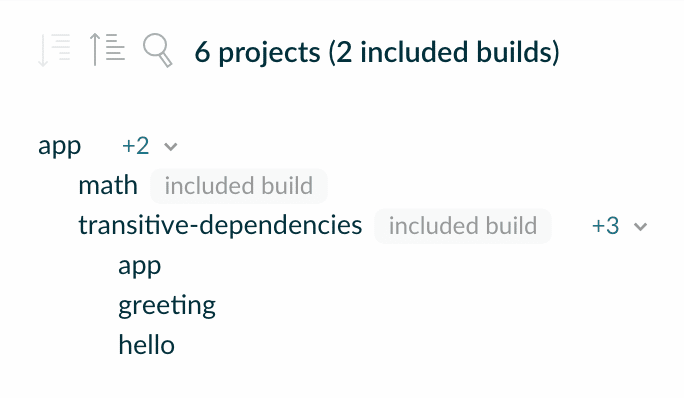
Each task, configuration and project path is displayed via its full path, including the build it belongs to:
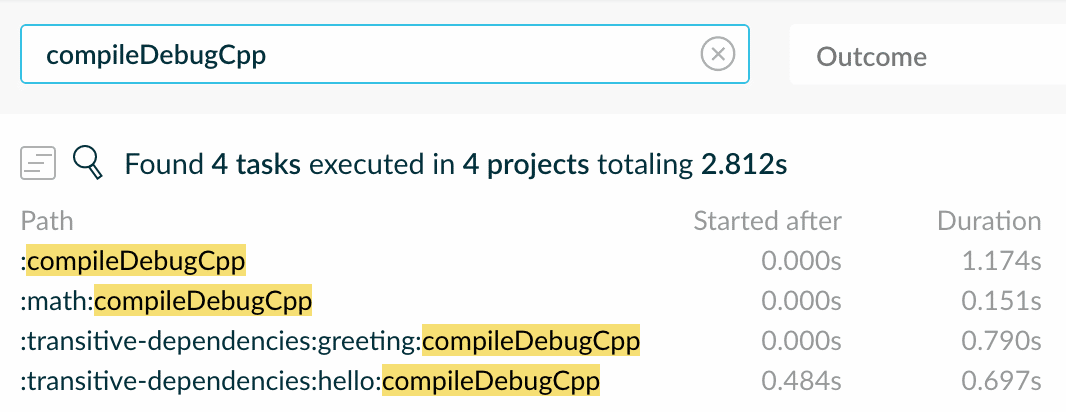
The dependency view displays the composite substitutions that were triggered in your composite build:
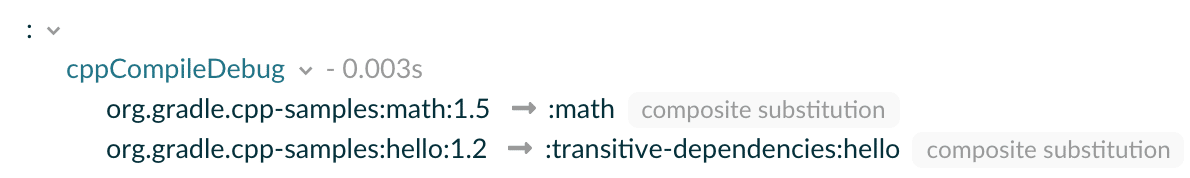
The configuration performance breakdown shows paths to scripts relative to their included build directory, if the script is not contained within the root build directory:
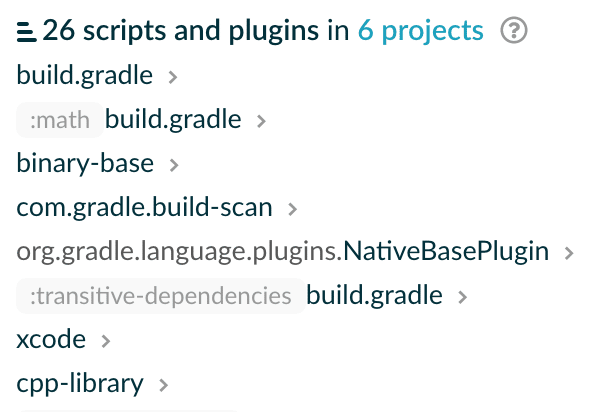
Composite builds also work seamlessly with other build scan features such as build scan comparison, test result visualisation and console output capture.
Upgrade notes
Minor internal database restructuring upgrade downtime
This update includes an internal database restructure that may take a small amount of time. Installations with many 100,000s of build scans and a large build cache may notice an upgrade time of 5 – 30 minutes, depending on their size and performance of server. For most installations, the downtime will be less than 5 minutes.
Default size of build cache has increased
The default maximum cache size of the built-in build cache node, and version 3.2+ of the remote build cache node, has increased from 1GB to 10GB. As a result, disk usage may increase after upgrading. If you have previously changed your cache size from the default, it will not be changed. Please consult the Gradle Enterprise Admin Manual for information on changing the build cache configuration.
Changes
- [FIX] Increasing the size of the ingest cache may cause failures on startup
- [FEATURE] Composite build support
- [FEATURE] More human friendly sharing URLs for build scan content
- [FEATURE] Increase of default build cache size from 1 GB to 10 GB
- [FIX] Tests sharing the same name with a previously executed test cannot be displayed
- [FIX] Timeline representation hides task list when many workers were used
- [FIX] Incorrect timezone may be used when converting a timestamp to a date
- [FIX] Export API may drop connections if client is slow

