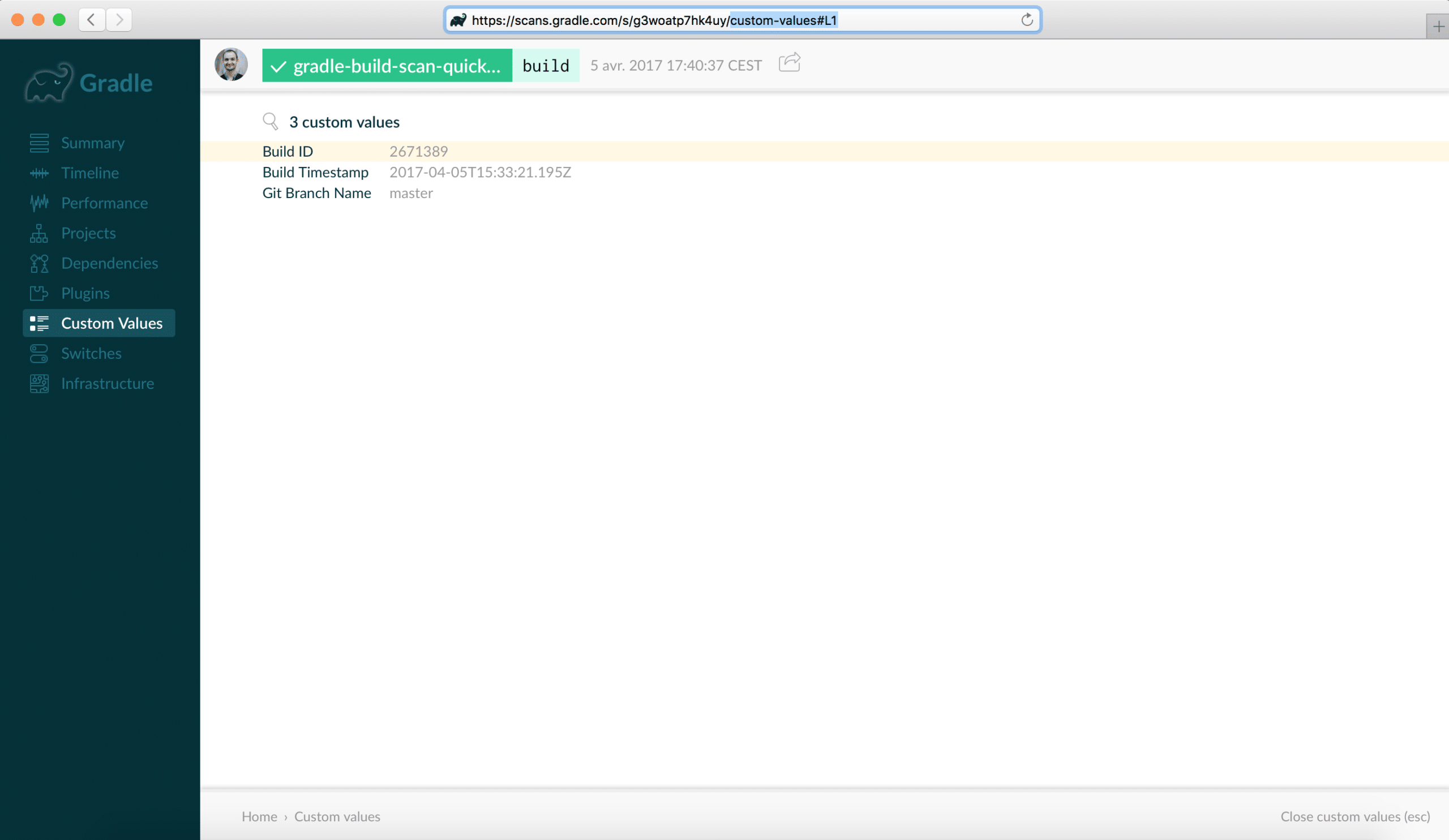Writing tests is hard. Fixing them is harder. Join the webinar.
Gradle Enterprise 2017.2
2017.2 makes it easier to comprehend dependency graphs by allowing focus on a particular dependency, showing just its dependencies (i.e. the things it depends on) and its dependents (i.e. the things that depend on it). The Export API now supports streaming a subset of build events, which can drastically reduce the amount of data to stream and therefore reduce export times. Read on for the details of these new features and other improvements.
Use version 1.6 of the build scan plugin with this version of Gradle Enterprise for optimal build scans.
Highlights
Easily understand a dependency
The dependencies section of a build scan shows all of the resolved dependency graphs of the build. Dependency graphs can be large and complex which can make understanding the graph difficult, and in particular the implications of a specific dependency on the rest of the graph.
To make this easier, new in this release is the ability to focus on a particular dependency by clicking the new target icon next to it.
This shows the dependencies of just this dependency…
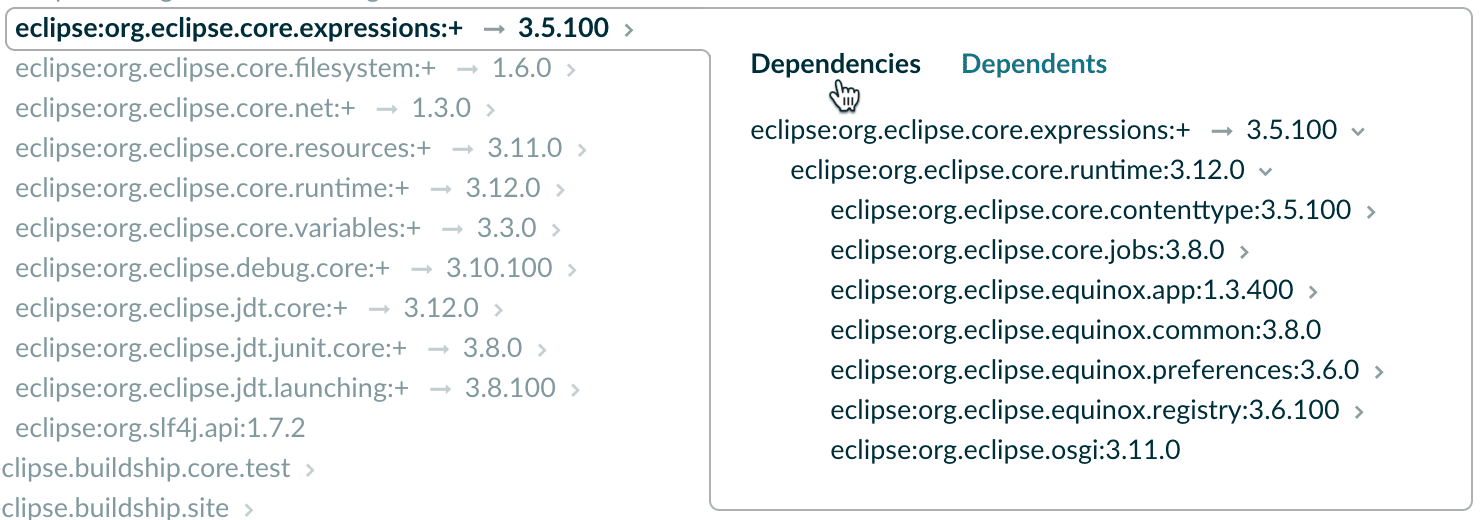
and the dependents (i.e. the things that depend on this dependency) of just this dependency…

This focused view allows quickly understanding the effect (i.e. dependencies) of a particular dependency, and why a particular dependency is present (i.e. its dependents).
Try it out with this example build scan.
Export build data faster
The Export API allows streaming build data to external systems. It streams the list of build scans received, and the events that make up a particular build scan. When consuming the latter, you can now specify which types of events you are interested in. This can significantly reduce the amount of data to stream (depending on the events), which can make exporting much faster.
Please see the Export API Manual for more details.
Upgrade notes
Changes
- [FEATURE] Focus on a particular dependency.
- [FEATURE] Filter export API stream via event type.
- [FEATURE] Share specific custom values via link.
- [ENHANCEMENT] Browser's location contains view state.
- [ENHANCEMENT] Focused test view displays the stacktrace first.