One of our customers noticed that their test lab and deployments had been failing more often but did not know why. So, they searched the Build Failures Analytics dashboard for the error message. It showed that over 8% of their builds were failing due to an issue related to publishing Docker images.
Armed with the evidence that the problem was severe and knowing exactly when it started, using Gradle Enterprise Build Scans the developer productivity engineers were able to quickly track down the root cause. Because they acted proactively rather than being caught off guard, when developers predictably started to complain they were able to tell them it was a known issue that was actively being worked.
When the issue was resolved they sent a report to all the stakeholders that showed when the problem started, when it was fixed, how many people were affected, and what steps were being taken to avoid similar incidents in the future. Ultimately the proactive response to this problem led to increased trust between developers, their tooling, and the developer productivity engineers supporting that tooling.
Check out this new video on Build Failure Analytics to see two more examples of how trust can be built by taking a proactive approach to identifying, prioritizing, and fixing problems within your toolchain.
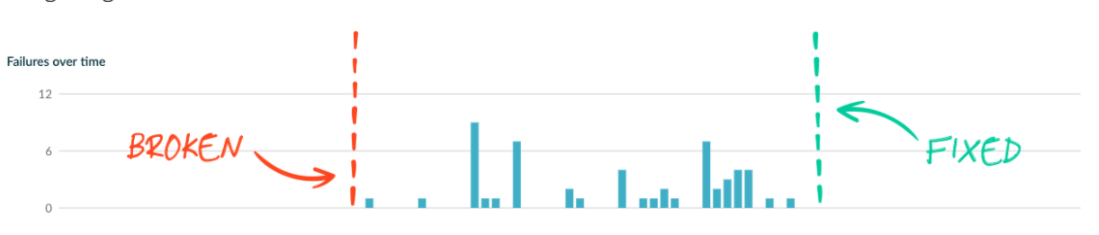
|